--This post may contain affiliate links. I receive a small amount of commission on any purchases through links on my site. Which will totally be blown on upgrading my gaming PC!!--
Product: Corsair LL120 RGB LED Fan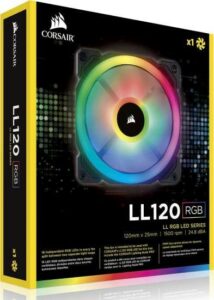

Price: £23.99 – £85.99 (Retail)
Cheapest Place to Buy: Amazon.co.uk
Guarantee: 2 Years
Overall Rating: 9 out of 10
Corsair LL120 RGB LED Fan Overview
These are a very popular choice of fans for numerous builds. These fans are available from Corsair and can be purchased individually or in a pack of 3 with a lighting node pro, which is used to link up to a total of 12 iCUE controllable products such as fans or LED strips. They have high quality built-in dual LEDs as you have them in the center of the fan and in a ring around the outside of the fan. They have been designed to produce as little noise as possible without sacrificing any performance.
When looking into these fans you will notice you have a choice of LL120 or LL140. This Stands for 120mm fans or 140mm fans so it is just a difference in diameter, the bigger fans will be more effective but you may not be able to get them into your case. The ‘LL’ stands for Light Loop, this means that you have 2 lighting loops as you have the outer ring of the fan and the inner ring of the fan which give you the ability to customize them in almost any way possible.
Specification
For a performance fan, they do have a good spec, they are 120mm diameter as discussed earlier and a 25mm width. All the lights in the fan are RGB all of which are iCue Compatible. They have a speed of 600 up to 1500 RPM which produces around 24.9 decibels which gives around 43.24 CFM airflow. As we have already discussed they are part of the LL series because of the dual light loop.
Purchase Options
As we have discussed you have a couple of different purchasing options, you can get the individual fans which is alright if you are just adding to your current build. You also have the option to purchase 3 in a pack which is more so if you are starting a new build. There are only so many fans that you are able to plug directly into the motherboard so if you are building from scratch you are going to need the lighting node pro or the commander pro to be able to install more fans and RGB strips.
Corsair ICUE
A bonus that you have if you do order components from corsair that are compatible with the iCUE software you are able to control them and monitor them through this software. For example, you are able to control your fan LED lights to almost anything you want. You are able to control the fan’s speed through this system along with the pump if you have an AIO installed. You are also able to monitor the CPU temp along with GPU and RAM. You can also link up your mouse, keyboard, and headset if they are iCue enabled which means again you can control the lighting to whatever you want or match it up with the rest of the components in your build.
Pro’s and Con’s
Conclusion
Overall these are very impressive fans. I personally went to these fans from a cheap alternative, they offer a very impressive cooling performance, they reduce the temperature of my build by a noticeable difference. They are very easy to install as fitting is only 4 screws that would come with them or you will have the 4 that your old fan was installed with, The wiring is relatively easy to set up, as we stated earlier you will need a commander or node pro to be able to install extra fans and even setting them up with this node pro is easy your hardest task will be hiding the wiring and hiding the node or commander pro within the case. The LED lighting is very impressive in these fans, they are very bright and very easily controlled through the iCUE software. As long as you have set them up properly on your computer they should automatically show up in your iCIE program ready to be customized. I do find them quite expensive which is why I didn’t go to them straight away but after installing them myself I do think that they are worth the money, especially if you want your build to look as good as possible, and you are buying a product with a very well-known brand with a good warranty period in case anything does go wrong. My main problem with these fans is the fact that if you have quite a few installed it can get noisy when they are all going at the same time, and the fact you will need to spend the extra to get the node or commander pro. I would however recommend these to anyone who requires good cooling via fans in their computer. I feel their performance out ways the higher price and the noise that they create.



2 Responses
So I am right these are trendy fans that light up? Do I have that right? Corsair is any interesting brand and they seem to have this as there niche. I take it that the automation of the LED’s is a major selling point.
Firstly they look really cool and the colors are very broad and sexy. A bit disco but I don’t mind that. So are these mainy for office or home? You mentioned the noise factor which people will want to know after the look I guess. That was reassuring.
I enjoyed the review but as I had never heard of them before so it took me some time to work out what they were for but that might be me. It certainly sparked my interest.
Thank you very much for taking the time to read through this. They certainly do light up, so they would mainly be used for home computers that have been build, you would never find these type of fans in a workstation computer unless you have build it yourself, a normal workstation computer wouldn’t need many fans at all as they aren’t really put under any stress. The main interest about these fans is they are fully led and they are all programmable through the same programme and the fact they are a very high performance and provide a lot of cooling for custom computers.